Facebook is a lot like morning sleep. And since I have slept for five minutes, how can two hours pass if I close my two eyes. And once you look at the notifications on Facebook, you see that it doesn't end before the hour is up.
However, if one points the finger at the passing of the bell, then perhaps the unnecessary time spent on Facebook can be reduced. And Facebook has taken charge of the work itself. Facebook has the advantage of seeing how much time a user spends in a day.
The name of the facility is 'Your Time on Facebook'. And on Facebook-owned Instagram, it's known as 'Your Time'.
There, if you activate the ‘Set Daily Reminder’, Facebook
will notify you if the time limit has been exceeded. If you want, you can also
turn off the Facebook notification for a certain period of time.
The TechCrunch report also mentions several bad aspects of
the facility. Because, there is no mention of how much time the user is actively
using social media, post-like-commenting, and how long he is simply scrolling
through the news-feed. Without it, the facility is not kept in front of the
eyes. Behind the settings.
- Anyway, let's see how to use the feature.
- First, click on the horizontal three-line icon in the upper right corner of the Facebook app.
- Then tap on 'Settings and Privacy'.
- Now select 'Your Time on Facebook'.
On that device, it will show how long you have used the
Facebook app on an average daily. At the same time, how much time you have
spent in the last seven days will also remain. And to see how much time you
have spent on Facebook on a particular day, you have to tap on that day.
To determine how long you have been using Facebook in the notification, first go to the 'Your Time on Facebook' section of the Facebook app by following the instructions above. Then tap on 'Set Daily Time Reminder'. Then you have to adjust any amount of time and tap on 'Set Reminder'.
Keep in mind here, only from that device will show the estimated account of Facebook usage through the app there. When using Facebook through a web browser is not included there. And the notification will only notify you of the prescribed limit of Facebook usage on parole, will not log you out or close the Facebook app. You have to do that on your own initiative.
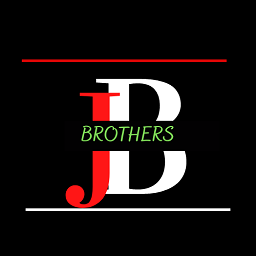
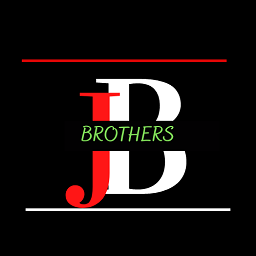







0 Comments
If You Have Questions Please Let Me Know